
|
|
|
|||||||||
|
|
Thread Tools | Search this Thread |
|
|
#16 |
|
Major Player
Join Date: Nov 2005
Location: Houston, Texas
Posts: 753
|
Dave all shots were in manual mode and the bulit in ND FILTER on the V1 was in use mode 1 and mode 2.
|
|
|
|
|
|
#17 |
|
New Boot
Join Date: Dec 2006
Location: Portland, OR
Posts: 10
|
Honestly, there are a ton of blocky artifacts throughout the entire frame. Almost like low quality DV25. I can't tell if this is the JPG compression you added when posting the image. See if you can post a PNG of the last two stills so we can take a better look.
|
|
|
|
|
|
#18 | |
|
Wrangler
|
Quote:
We have some purple fringing shots in high contrast areas from the HD100 grabs in the Texas HD Shootout. -gb- |
|
|
|
|
|
|
#19 |
|
Regular Crew
Join Date: Oct 2006
Location: United Kingdom
Posts: 451
|
You don't tend to get CCD overload in a CMOS chip. :)
What ever the reason for the fringing it is also reproducible on CCDs and CMOS based cameras. TT |
|
|
|
|
|
#20 |
|
Trustee
Join Date: Mar 2004
Location: Milwaukee, WI
Posts: 1,719
|
Why are these still images so blocky? To me that was as much a distraction as the purple fringing.
|
|
|
|
|
|
#21 | |
|
Major Player
Join Date: Nov 2005
Location: Houston, Texas
Posts: 753
|
Quote:
|
|
|
|
|
|
|
#22 |
|
New Boot
Join Date: Jan 2007
Location: Vancouver, BC
Posts: 24
|
Has anyone tried using the "Knee Point" on the V1? This would be the ideal situation for it. High contrast with a very overexposed background. Try using "auto" and see what you get. I'm interested to know the results!
SH |
|
|
|
|
|
#23 | |
|
Wrangler
|
Quote:
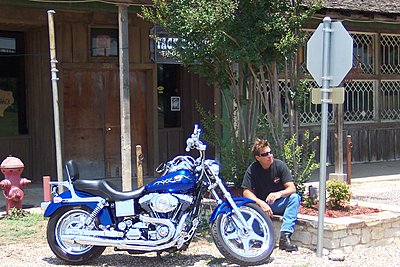 Note the purple fringing where the front rim/tire meet as well as the handlebars with dark shadows. In short, a high contrast situation and a high key light (close to noon day sun..yuk). The aperture was f3.0 and shutter was at 1/750. -gb- |
|
|
|
|
|
|
#24 | |
|
Regular Crew
Join Date: Oct 2006
Location: United Kingdom
Posts: 451
|
Quote:
Ironically these flares are the things we spend a long time in post trying to simulate to make 3d renders look more "real." TT |
|
|
|
|
|
|
#25 | |
|
Wrangler
|
Quote:
The two pictures in the earlier post I referenced appeared to be a staged shoot. I feel like there is ample opportunity to get rid of that stuff in that scenario. OTOH, if you're doing live stuff, it can't always be avoided. I've seen the blue edge on network HD golf broadcasts where they are live and have to get the shot, regardless of conditions. And once again, the commonality there is that the sun is high in the sky during the broadcast and a white shirt or white hat against a green background will produce blue flare on the right side of the subject (ie, a high contrast area). -gb- |
|
|
|
|
|
|
#26 |
|
well, i think you guys have put your finger on what I've been experiencing, re purple fringe...here -> http://www.geocities.com/ravens202/Image0.jpg
|
|
|
|
|
|
|
#27 |
|
Major Player
Join Date: Dec 2006
Location: Tallahassee, Florida
Posts: 326
|
Bill,
At what focal length did you you shoot this this image? |
|
|
|
|
|
#28 |
|
Lee..
shot with a JVC HD110 at full zoom, ie 85mm f/2.4 (Fujinon 17x5BRMU) HDV 24p....and you're looking at > 100% crop. The original image showed the purple fringe completely around the periphery of the target, i.e., no opposing green fringe, so it's not CA. |
|
|
|
|
|
|
#29 | |
|
Major Player
Join Date: May 2004
Location: The Netherlands
Posts: 204
|
Quote:
|
|
|
|
|
|
|
#30 |
|
Trustee
Join Date: Jan 2005
Location: New York
Posts: 1,945
|
I used to think there was a fair amount of fringing due to CA on the Sony FX7/V1, but when I see the fringing in almost all shots from the Canon A1/G1, I don't feel so bad. There's a current thread in the A1/G1 section on reducing noise, and in that section there's some posted jpegs. There's some really bad CA (or what looks like CA) on the Canon cams. By comparison, the Sony has a very minimal issue in this area.
The purple fringing in the bike shot above seems different to me than the fringing I'm discussing. The bike fringing is horrific and would drive me nuts if I saw it. It almost looks like 'blooming' on a CRT that's been overdriven. |
|
|
|
| ||||||
|
||||||
|
|