
|
|
|
|||||||||
|
|
Thread Tools | Search this Thread |
|
|
#1 |
|
Regular Crew
Join Date: Jan 2008
Location: Coral Springs, Florida
Posts: 144
|
Connecting the Sony HD1000 to an Apple iMac
Since the Sony HD1000 only has HDMI or iLink Outputs - Any suggestions on how to connect to an Apple imac that only uses FireWire 800?
Is there a HDMI to FW800 converter or am I only stuck with using a Mac Pro with a Black Magic Intensity HDMI Card? Thanks. I cant seem to import any video footage on to my iMac.
__________________
Sony HDR-AX2000 • Mac Pro 8 Core w/30" Cinema Display & Final Cut Pro X |
|
|
|
|
|
#2 |
|
Major Player
Join Date: Mar 2007
Location: North Hollywood, CA, United States
Posts: 807
|
You can connect the 'iLink' cable (which is Sony's name for a FireWire 400 cable) to the FireWire 400 port on your Mac. If your 400 port is already taken up, you can get a 400 to 800 adapter.
|
|
|
|
|
|
#3 |
|
Regular Crew
Join Date: Jan 2008
Location: Coral Springs, Florida
Posts: 144
|
The Sony iLink Cable has very small ends. Neither end is a "IEEE or Firewire 400/800". Both ends on the cable are very very tiny. Which of course doesn't plug anywhere into my iMac :(
__________________
Sony HDR-AX2000 • Mac Pro 8 Core w/30" Cinema Display & Final Cut Pro X |
|
|
|
|
|
#4 |
|
Major Player
Join Date: Mar 2007
Location: North Hollywood, CA, United States
Posts: 807
|
The camera probably has a 4-pin plug. Your iMac has 6-pin (FW 400) and 9-pin (FW 800.) I don't know of any 4-pin to 9-pin cables, but I know for a fact that there are 4-pin to 6-pin cables.
FYI the reason the (I assume included) cable has both 4-pin ends is that Sony's laptops have a 4-pin connection (as do others.) Most add-on cards for PCs have 4-pin plugs as well. The benefit of a 6- or 9-pin plug is that they carry power to the device for portable hard drives and such. |
|
|
|
|
|
#5 | |
|
Regular Crew
Join Date: Jan 2008
Location: Coral Springs, Florida
Posts: 144
|
Quote:
__________________
Sony HDR-AX2000 • Mac Pro 8 Core w/30" Cinema Display & Final Cut Pro X |
|
|
|
|
|
|
#6 |
|
Major Player
Join Date: Mar 2007
Location: North Hollywood, CA, United States
Posts: 807
|
No. For HDMI I think you will need the BlackMagic card.
|
|
|
|
|
|
#7 |
|
Regular Crew
Join Date: Jan 2008
Location: Coral Springs, Florida
Posts: 144
|
Yup you are correct! Just confirmed that by searching online. In order for me to use that card I would need a Mac Pro and get rid of the iMac.
__________________
Sony HDR-AX2000 • Mac Pro 8 Core w/30" Cinema Display & Final Cut Pro X |
|
|
|
|
|
#8 | |
|
Regular Crew
Join Date: Jan 2008
Location: Coral Springs, Florida
Posts: 144
|
Quote:
Black Magic Intensity Pro card ordered and on the way!! 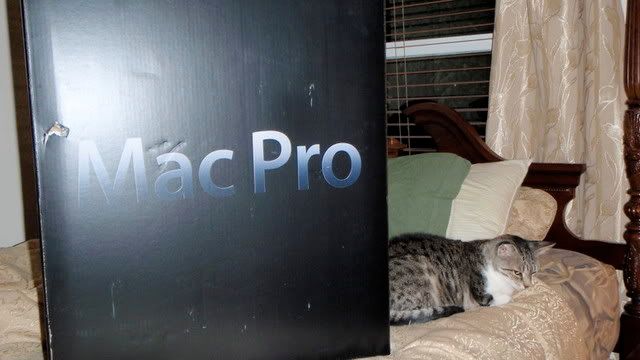 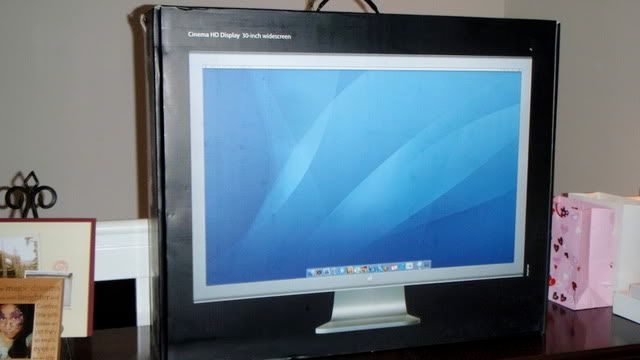   
__________________
Sony HDR-AX2000 • Mac Pro 8 Core w/30" Cinema Display & Final Cut Pro X |
|
|
|
|
| ||||||
|
||||||
|
|