
|
|
|
|||||||||
|
|
Thread Tools | Search this Thread |
|
|
#1 |
|
Regular Crew
Join Date: Jun 2004
Location: Washington, DC
Posts: 84
|
FCP Audio Capture w/ XL1s
When taping with the XL1s I use audio channels 1 & 2 for the lav mic and 3 & 4 for the boom.
When capturing via Firewire in Premiere, you can choose to capture audio from tracks 1/2, 3/4 or all 4 channels. Is this possible in FCP 5.1? |
|
|
|
|
|
#2 |
|
Wrangler
|
Yes it is, but you'll have to create your own capture preset from the Generic Capture Template. In the audio section of the template, you get to choose 1/2 or 3/4 or Mix all 4. Just don't forget to change your audio to 32K.
-gb- |
|
|
|
|
|
#3 |
|
New Boot
Join Date: Dec 2005
Posts: 5
|
Generic Capture Template
At last Ii got a positive answer.I have 25 tapes already shot on my latest Doc so THANK YOU!, but please can you explain in a step by step way how actually, how I can do this?. I wish I never recorded in 4 audio tracks now. I come from Ireland and we say "everything that can go wrong will go wrong", I have been editing for about 2 years on my own docs, I was even nominated by the AFI for best feature doc of 2006. but sitting here in the north of Norway, I have NO help what so ever, so help a poor irish man in need.( and i mean poor, docs DO NOT MAKE MONEY
Thank you again Greg |
|
|
|
|
|
#4 | |
|
Wrangler
|
Quote:
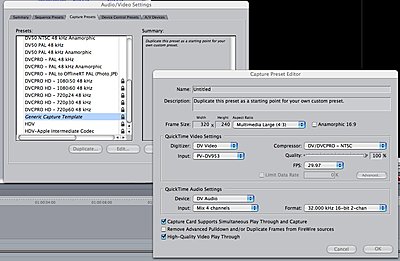 Take note of the Quicktime audio settings. -gb- |
|
|
|
|
|
|
#5 |
|
New Boot
Join Date: Dec 2005
Posts: 5
|
Capture preset editor will not change video or Audio settings in HDV
Hello from Norway
Problems again I copied your attachment showing the capture preset window, but when in HDV the Quicktime video settings has NO CHOICE and Quick time Audio settings has NONE and BUILT IN AUDIO, so as it is now I can not choose 1 or 2 or 3 or 4 audio channels to import ? any ideas ? as I said I am using FCP 5.1.1 Could you please if you can find the time give me all the Audio/video settings I need to edit my 4 channel audio from my canon XL H1 PAL in HDV |
|
|
|
|
|
#6 |
|
Regular Crew
Join Date: Aug 2006
Location: Boston, MA
Posts: 34
|
I'm not certain HDV supports the 4-channel 32K format built into the DV spec, but someone correct me.
I found Greg's screen shot useful except for the video settings, which should be DV-NTSC should they not? Is this a Photo-JPEG capture setting? - Loren |
|
|
|
| ||||||
|
||||||
|
|