
|
|
|
|||||||||
|
|
Thread Tools | Search this Thread |
|
|
#1 |
|
Regular Crew
Join Date: Apr 2011
Location: Portland, Oregon
Posts: 97
|
encoding anaglyph to dvd help
I just encoded an HD Anaglyph 3D piece for dvd and the 3D just about disappeared. It looks like a soft version of the video. I'm going to try and do a lessen the convergence to see if I get better results. I'm just posting to see if anyone else has run into this and what progress, if any, they made. I have heard before that resolution affects depth but didn't really understand how. Is this also related to the decrease in resolution? When viewing on my tv I'm actually watching it at a substantially larger size than one my computer. I'd love to hear your insight if you have any.
|
|
|
|
|
|
#2 |
|
Wrangler
Join Date: Aug 2005
Location: Toronto, ON, Canada
Posts: 3,637
|
Re: encoding anaglyph to dvd help
4:2:0 chroma subsampling for Mpeg2 DVD destroys more than a third of resolution on the colour channels. Since anaglyph relies on the separation of colour channels this doesn't work well with DVD. You can encode at the highest bitrate (9mbps) but it won't change the chroma subsampling.
 Original 4:4:4 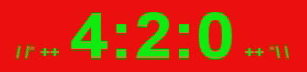 Chroma Sub-sampled 4:2:0 Anaglyph works best with conservative parallax/depth budgets, which is something that can't be changed by convergence. There are different anaglyph tricks you can do, like increasing contrast in the red channel, playing with gamma of the channels, etc., but you have to change the recipe on a shot by shot basis depending on the overwhelming dominant colour, etc. The best is to use B&W anaglyph, but that might not be viable creatively. I added extra controls for this in Stereo3D Toolbox just so I could do dailies DVDs for clients.
__________________
Tim Dashwood |
|
|
|
|
|
#3 |
|
Regular Crew
Join Date: Jul 2010
Location: Central NJ
Posts: 42
|
Re: encoding anaglyph to dvd help
Piled on top of Tim's excellent explanation - if your DVD player is connected to the TV/Monitor with a composite video feed, anaglyph is hosed even more, especially here in NTSC land where color fidelity is very sensitive to color subcarrier phase distortion. Hence the "Hue" adjustment on NTSC TV sets. SMPTE color bars and some twiddling of the "hue" control can corral some of this part of the NTSC mess.
NTSC = Never Twice the Same Color
__________________
VRtifacts |
|
|
|
| ||||||
|
||||||
|
|