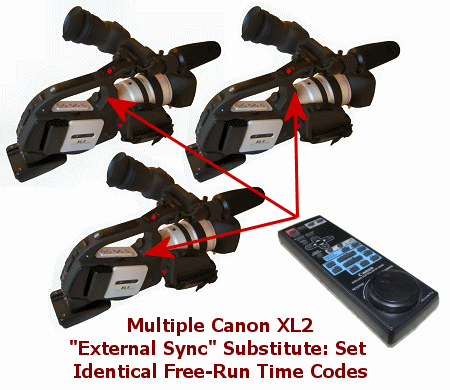The XL2 Watchdog
Introduction
|
> top of page < |
Using Free Run Time Code as an External
Sync Substitute for XL2 Multi-Camera Shoots
an article by Chris Hurd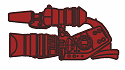
Professional videographers who shoot events requiring several cameras at once are used to synchronizing each camcorder from an external time code generator. This procedure significantly eases the post-production process. Since all cameras are fed the same external clock signal, it's easy to match up different simultaneous camera angles on an editing timeline. Unfortunately there's no way to input timecode to the Canon XL2 from an external source. However, there is an option in the XL2 available to you which will allow for frame-accurate time code synchronization of several cameras in a multi-camera shoot.
The procedure for this work-around requires only one person and one Canon WL-D4000 Wireless Controller (the wireless remote control which is supplied with each camcorder). Assemble all of your XL2's together in one location. Make sure each one has a fresh time/date backup battery. Use the wireless remote control to set and start Free Run time code in all cameras simultaneously. Make sure each XL2 is set to receive the wireless controller's input on the proper IR channels (these cameras have two separate command channels -- they all need to be set to the same channel). Just make sure that you position the cameras so that the wireless remote sees all of them together at once. As long as the time/date batts are good, all cameras will now maintain the exact same clock, down to the frame, even when they're powered down.
You can set Free Run time code exactly to the frame you want (i.e., 00 hrs, 00 min 00 frames). When you use the remote commander to set Free Run time code, all cameras within range of the infrared beam of the wireless remote will start with the exact same internal clock right down to the frame.
The great thing about this method is that the Free Run clock counter operates independantly from the tape transport or from camera power for that matter. Once all cameras are set to the same Free Run time code setting, it doesn't matter if your cameras are stopped, started, paused, recording, powered down or whatever. Pause one of them, record with another, power the third one down and start it up again later. All three cameras have the exact same time code written to tape, because you've set all three cameras to the exact same frame using the Free Run clock. This clock doesn't care if the tape transport is rolling or not and it doesn't care if the camera is powered down. It keeps on counting no matter what. And with the wireless IR controller, you've set all cameras to the same Free Run time, so the time codes now are all identical. The internal clocks in each camera are counting together, synchronized together to the exact same frame.
Considering that all of the cameras on your shoot are recording the same time code, then logically all of your tapes are going to have the same time code numbers on them as well. So, beyond those tiny little labels on the edge of the cassette shell, how do you keep track of all the different tapes during the editing process? That's easy! With the XL2's User Bit feature, you can set a unique identifier within each tape's data code, which can be displayed onscreen. User bits provide eight digits in the hexidecimal numbering system; the numerals 0 through 9 plus the letters A through E. Set these however you want; establish your own convention for what these numbers mean to you. Here are some possible naming schemes for a multi-camera shoot:
A1000000 (Camera One, Tape One)
A2000000 (Camera One, Tape Two)
A3000000 (Camera One, Tape Three)
B1000000 (Camera Two, Tape One)
B2000000 (Camera Two, Tape Two
B3000000 (Camera Two, Tape Three)
C1000000 Camera Three, Tape One
050421D4 (2005 Apr. 21, Camera Four, Tape Four)
22E92005 (Project 22, Camera Five, Tape Nine, Year 2005)As long as the Panasonic CR2025 time/date batteries are fresh in all of your XL2's, this procedure is every bit as good as having an external sync input to each camera.
Back to the XL2 Articles Menu.
Thrown together by Chris Hurd.
Please direct questions to the DV Info Net Community Forums.
Where to Buy: These dealers are authorized DV Info Net sponsors... | |||
|
|
|
|
|
|
|
|
Please support this site by making your purchases through them. Thanks! | |||
©1998-2008 DV Info Net
The Digital Video Information Network
San Marcos, Texas
Good manners are the glue of society.