The XL2 Watchdog
Introduction
|
> top of page < |
Five Essential Items for the XL2
by Chris Hurd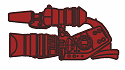
If we exclude the neccessary items such as lenses, batteries and tripod from this consideration, then here's what I would call the "Top Five" must-haves for the Canon XL2.
- Canon VL-3 on-board three-watt light
- Canon MA-300 advanced XLR adapter
- Wired Remote Lens Controller
- High Quality Portable CRT Monitor
- Your Laptop Computer
Canon VL-3 on-board three-watt light.
At the dirt-cheap price of only fifty bucks, you can't afford not to have this neat little on-board light. Plus it's only three watts, which won't blind the person you're pointing at. This is meant to be a small eye-light, or a fill-light to enhance and highlight facial features. It won't light up an entire room (you'll need a stronger on-board light for this purpose). The VL-3 draws its power from the camera battery through the XL2's Advanced Accessory Shoe, and a high-capacity BP-945 camera battery will run the XL2 with the VL-3 light for a couple of hours. Since this on-board light isn't encumbered with a battery of its own, that means the VL-3 weighs next to nothing at all, and you won't feel any difference in camera weight whatsoever. If the bulb ever goes out, the whole thing is so inexpensive you can just buy another VL-3.
Canon MA-300 advanced XLR adapter.
The XL2 camera body includes two built-in XLR jacks for balanced audio input. If you're looking for way to add two more XLR audio sources to your XL2, the MA-300 provides a convenient way to mount and connect them. The mic clamp is sized right for a Sennheiser or Audio Technica shotgun microphone, and there's an unpowered accessory shoe on top of the adapter. With these two XLR input jacks mounted on the top of the XL2, you could use one channel for a clamp-on shotgun mic and the other for a wireless receiver mounted on the accessory shoe. The MA-300 connects to the XL2 via the Advanced Accessory Shoe, so there are fewer cables to deal with. The adapter includes a video pass-through (consisting of an RCA jack and a BNC plug) but it is a superfluous feature on the XL2. The MA-300 provides unbalanced audio as it is intended for very short cable runs from the built-in mic clamp or accessory shoe mount. If you need balanced audio connections for long cable runs, then you might want to consider a different third-party XLR adapter solution. The retail cost of the MA-300 should be less than $250.
Wired Remote Lens Controller.
This is the greatest thing since sliced bread for anyone shooting from a tripod, and there are a wide variety of lens controllers to choose from. The Canon ZR-1000 clamps onto your tripod pan handle, and the cable plugs into the LANC jack on the XL2, giving you studio-style remote control of zoom, focus, recording, and several other features. The ZR-1000 controller lets you run your camera the right way, without touching it. You can stand comfortably behind the GL2 and dial in a slow zoom. No matter how hard you press the ZR-1000 zoom rocker, the GL2 is only going to go as fast as the speed you set. Or, you can dial in a variable-speed zoom and have the entire zoom speed range at your fingertip. Making a focus change is just as easy. Plus, you can roll tape with a push of a button and pause recording just as easily. There are other functions as well. Looking for a controller substantially more robust than the plastic ZR-1000? Check out the various models from VariZoom Lens Controls and the Zoe from 16x9 Inc.
High Quality Portable CRT Monitor.
The XL2 is a complex DV camera system which offers a broad variety of image control options, including Black Stretch, Vertical Detail, Noise Reduction, Coring and much more. Many of these picture adjustments are too subtle to clearly discren through an LCD display such as the one used in the XL2 multifunction viewfinder. Therefore, whenever it's practical in shooting in the field, I recommend using a portable professional CRT video monitor, such as the 9" Sony PVM-9L3. It is NTSC and PAL switchable, 4:3 and 16:9 switchable, has 450 lines of resolution and is small enough to carry around in field set-ups as long as you're not shooting hand-held. Another option is to keep a larger 13" or 19" professional video monitor in your studio, use it to calibrate your XL2 exactly as desired and then save the image settings in the camera as one of its three Custom Presets. At any rate, in order to take full advantage of the XL2's Total Image Control feature set, you're going to need a high quality video monitor with 16:9 capability and as many lines of resolution as you can afford. The Sony PVM-9L3 referenced above sells for under $1000.
Your Own Laptop Computer.
If you don't own a laptop computer yet, you might want to consider one if you're planning on using the XL2 in an event videography environment. Canon offers their DV-PC Recorder software for free when you join the XL2 Owner's Club, and it's a handy little utility for recording MicroSoft AVI Type I or II video files directly to your laptop's hard drive directly from the XL2 via FireWire, allowing you to completely bypass the DV cassette if you so desire. Right now the DV-PC Recorder software is available only for the PC platform and the Windows XP operating system, but it should be only a matter of time before someone develops a Mac-compatible version (there is an XL2 software developer's kit which may be obtained by qualified applicants through Canon USA). How about QuickTime files for iMovie and Final Cut Pro, or Canopus-specific AVI Type II files for the DV Storm? It's not only possible, but highly probable. Expect to see other useful software applications specifically for the XL2 in the very near future.Back to the XL2 Articles Menu.
Thrown together by Chris Hurd.
Please direct questions to the DV Info Net Community Forums.
Where to Buy: These dealers are authorized DV Info Net sponsors... | |||
|
|
|
|
|
|
|
|
Please support this site by making your purchases through them. Thanks! | |||
©1998-2008 DV Info Net
The Digital Video Information Network
San Marcos, Texas
Absolute truth is a very rare and dangerous commodity in the context of professional journalism.
