The XL2 Watchdog
Introduction
|
> top of page < |
Exploring the XL2 Menu System
by Chris Hurd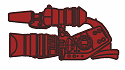
The Canon XL2 camera menu system goes several pages deep. Here's an outline of the entire menu system, and in the very near future this page will be updated with a little more detail about each menu option. For now you can look over the entire list and get a feel for how extensive it is. Items marked with an asterisk (*) are not available in the 24p modes.
XL2 Menu Settings -- Camera Mode
Time Code
Frame Setting: Drop Frame*, Non-Drop Frame Count-Up: Rec-Run, Rec Run Preset, Free Run* Start Value: Set, Reset Camera Setup
24p Mode Select: 2:3, 2:3:3:2 Zebra: On, Off Zebra Level: 80, 85, 90, 95, 100 Skin Detail Set: Hue -6 to 0 to +6 Chroma -6 to 0 to +6 Area -6 to 0 to +6 Y-Level -6 to 0 to +6 Skin Detail Off, High, Middle, Low Zoom Handle: Low, Middle, High Focus Speed Preset: Low, Middle, High Clear Scan: Self Timer: On, Off Interval Timer: On, Off Interval: 30 sec., 1 min., 5 min., 10 min. Int. Rec. Time: 15 frames, 30 frames, 45 frames, 60 frames Custom Preset
Preset Setup: Select Preset 1 Preset_A, 2 Preset_B, 3 Preset_C Lock / Clear Cancel, Protect, Clear Page 1/5: Gamma Normal, Cine Knee High, Middle, Low Black Stretch, Middle, Press Page 2/5: Color Matrix Normal, Cine Color Gain -6 to 0 to +6 Color Phase -6 to 0 to +6 Page 3/5: Red Gain -6 to 0 to +6 Blue Gain -6 to 0 to +6 Green Gain -6 to 0 to +6 Page 4/5: Vertical Detail Interlace, Progressive Sharpness -6 to 0 to +6 Coring -6 to 0 to +6 Page 5/5: Setup Level -6 to 0 to +6 Master Pedestal -6 to 0 to +6 Noise Reduction Auto, Off, High, Middle, Low Read Preset: Select Preset 1 Preset_A, 2 Preset_B, 3 Preset_C Select Position VCR Setup
Rec Mode: SP, LP Power Save: Shut Off, VCR Stop User Bit Data: Set, Clear Audio Setup
Audio Mode: 16 bit, 12 bit ch. 1/2, 12bit ch. 1/2 3/4 1kHz Tone: Off, -12dB, -20dB Audio Monitor Set: Normal, Line Out Rear XLR Gainup: Off, 12dB Display Setup
EVF Setup: Brightness -6 to 0 to +6 Contrast -6 to 0 to +6 Color -6 to 0 to +6 Sharpness -6 to 0 to +6 Center Mark: On, Off TV Screen: On, Off Audio Levels: On, Off Guide Info: Off, Custom Keys, D/T Display Language: English, Japanese Date Format: User Bit Display: On, Off System
Custom Key 1: Time Code, Index Write, Zebra, VCR Stop,
TV Screen, Zoom Handle, Audio Level, (None)Custom Key 2: Time Code, Index Write, Zebra, VCR Stop,
TV Screen, Zoom Handle, Audio Level, (None)Wireless Remote: Control 1, Control 2, Off Tally Lamp: On, Off Time Zone/DST: Date / Time Set: Character Record: On, Off DV Control: On, Off XL2 Menu Settings -- VCR Mode
Time Code
Frame Setting: Drop Frame*, Non-Drop Frame Count-Up: Rec-Run, Rec Run Preset, Free Run* Start Value: Set, Reset VCR Setup
Rec Mode: SP, LP AV - DV: On, Off User Bit Data: Set, Clear Audio Setup
Select Audio Ch.: Ch. 1/3 2/4, Ch. 1/3 1/3, Ch. 2/4 2/4 Mix Select: Variable, Fixed Audio Mode: 16 bit, 12 bit ch. 1/2, 12 bit ch. 1/2 3/4 Rear XLR Gainup: Off, 12dB Display Setup
EVF Setup: Brightness -6 to 0 to +6 Contrast -6 to 0 to +6 Color -6 to 0 to +6 Sharpness -6 to 0 to +6 Center Mark: On, Off TV Screen: On, Off Audio Levels: On, Off Displays: On, Off (Playback) Six Second Date: On, Off Data Code: Date / Time, Camera Data, Cam. Data & Date / Time Date / Time Select: Date, Time, Date & Time Custom Keys: On, Off Language: English, Japanese Date Format: User Bit Display: On, Off System
Custom Key 1: Time Code, TV Screen, Data Code, Audio Level, (None) Custom Key 2: Time Code, TV Screen, Data Code, Audio Level, (None) Wireless Remote: Control 1, Control 2, Off Tally Lamp: On, Off Time Zone/DST: Date / Time Set: Character Record: On, Off
Back to the XL2 Articles Menu.
Thrown together by Chris Hurd.
Please direct questions to the DV Info Net Community Forums.
Where to Buy: These dealers are authorized DV Info Net sponsors... | |||
|
|
|
|
|
|
|
|
Please support this site by making your purchases through them. Thanks! | |||
©1998-2008 DV Info Net
The Digital Video Information Network
San Marcos, Texas
I think it would be fun to run a newspaper.