The XL1 Watchdog
|
> top of page < |
New Owner's First Impressions:
Jon Bushey from August, 2001
Internal Menus and Viewfinder
I already mentioned that the new menu navigation system is a great improvement. Thanks Canon! But wait! There are also many new features ADDED TO the menus.
One of my favorites is the time-lapse feature. You can now set the camera to record a little bit every so often. For example, you can set the camera to record for a half second every minute. This is a nice feature for flowers blooming, motion studies, and my specialty; sunrise/sunsets. Without this feature, you can do this same thing in post, but you waste a lot of time capturing footage. This is another feature that I did not play with much but it will be in a future story.
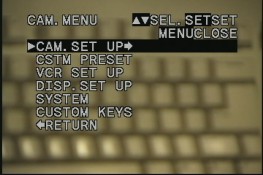
this is the main menu
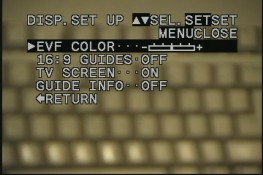
new menu for setting display options
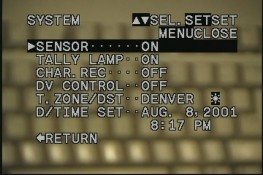
this is the system menuI can truthfully say the biggest reason I decided to purchase the XL1S was the Power Save/VCR Stop feature. The old model would drive us crazy by shutting off after 5 minutes of no activity. It takes quite a while to setup a shot - between lighting, blocking, framing, set decoration, and problems -- five minutes is not nearly enough time! And we are Rapid -- it must take other companies even longer. So now we can set up the shot and have the camera on, with the director watching on the monitor, without it going black. This will be a big time and frustration saver for me.
Other nice features include being able to set the zoom speed on the top handle zoom button. And with the XL1S you can select the zebra level to your preference - in the old model the zebra level was hard-coded.
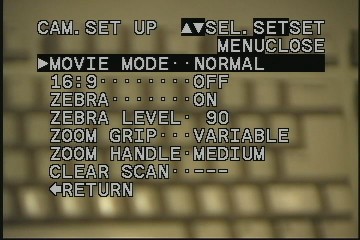
The viewfinder arrangement of the information has change noticeably. I think I like it better but I need to use it for a while. When you first turn the camera on, it displays the time zone, date, and time.
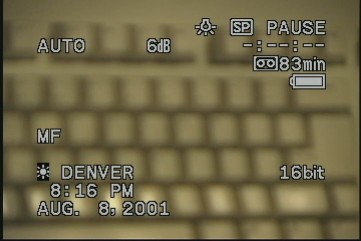
After a few seconds, it disappears. The mode of the camera, like "Auto" and the audio setting also disappear. I guess Canon figured that once you set the mode, you want to forget it and see more important, transient data instead. I agree. The settings for white balance and gain are now at the top of the screen.

There is a feature that will personally save me some frustration. The exposure override now shows in the viewfinder. I have forgotten to set that back to zero so many times... well, that's why there are "take two's!" Having a reminder in the viewfinder means I will get to "print" more "take one's."
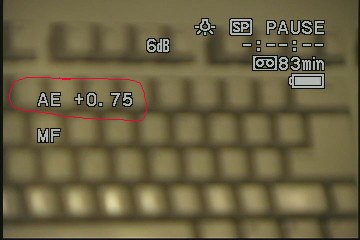
For those of you who do living switching or if you shoot with a monitor all the time, Canon added extra functionality to the EVF button. The button cycles through different viewfinder display options. For example, if all information is currently displayed, pressing the button once eliminates all data but the timecode and battery. Pressing the button again gives a clear display, pressing the button again brings you back to all information. This also changes the external monitor. This was possible on the old model but you had to use the remote the came with the camera or Canon's optional wired remote.

Go back to Part One of Jon Bushey's XL1S Review
Go back to Part Two of Jon Bushey's XL1S Review
Move on to Part Four of Jon Bushey's XL1S Review
Back to the XL1S Owner's Reports Menu
Written by Jon B. Bushey
Thrown together by Chris Hurd
Please direct questions to the DV Info Net Community Forums.
Where to Buy: These dealers are authorized DV Info Net sponsors... | |||
|
|
|
|
|
|
|
|
Please support this site by making your purchases through them. Thanks! | |||
©1998-2008 DV Info Net
The Digital Video Information Network
San Marcos, Texas
Just because I don't care doesn't mean I don't understand!