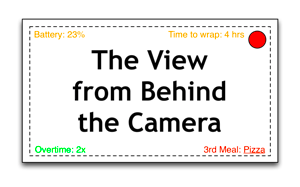 I see a lot of really awful portfolio websites around, and it offends my marketing sensibilities. This is my attempt to make the showreel world a slightly better place.
I see a lot of really awful portfolio websites around, and it offends my marketing sensibilities. This is my attempt to make the showreel world a slightly better place.
PRESENTATION IS IMPORTANT
Showing your reel on Youtube or Vimeo is really unprofessional. It’s a bit like printing your resume on the back of paper that already has something written on it. Is your work not special enough that it can stand on its own, free of advertising and a list of additional viewing suggestions?
How your website looks is as important as how your work looks. If you found a really amazing book in a bookstore but the cover looked like it was designed in the 1950s by someone who was color blind, would you even look twice at it? Not likely. If your website isn’t polished then the assumption is that your work won’t be either.
Those who we most want to see our reels look at LOTS of them, and more often than not they are looking for a reason NOT to look at yours as they have other important things to do. Don’t give them a reason to turn away before they’ve seen what you can do.
DESIGN MATTERS
I’m not a designer, but I appreciate good design. So, sadly, do my potential clients.
I’ve always been too cheap to pay someone else to build and maintain my website. I’m a computer geek, so I should be able to do all that myself… right? True, I can technically build a website, but making it look good is a completely different skill set.
I tried a lot of website design products before I stumbled on Rapidweaver (Mac-based). I found I could buy talented templates cheaply, mainly from one designer in Switzerland whose work I really liked, and modify them to suit my needs. Over time, though, I grew out of those templates—both technically and aesthetically—and, at the time (four or so years ago) I couldn’t find any others I liked.
I looked briefly at WordPress, but I had the same problem: at the design level at which I was working I needed a sophisticated template or two that I could modify, and I didn’t see any that I liked. Also, most WordPress sites have a specific look that says “WordPress,” and I didn’t like that.
Portfolio service providers had started to catch on, so I looked at a few of them. The two that really stood out were SquareSpace and Prosite. Most of these providers didn’t support video playback as they were targeted primarily at still photographers and graphic designers, but SquareSpace and Prosite did support video. Well, SquareSpace sort of supported video as they offered one template at that time that could display a video file or two. Prosite offered several templates, and while they didn’t host video files directly it was simple to embed video from Vimeo into a Prosite gallery.
Prosite worked well for me for a couple of years, but once it was purchased by Adobe it seemed to stagnate. Adobe has a long history of buying companies and then, not knowing what to do with them, letting them coast and slowly die, and that seems to be what is happening to Prosite. Tech support started taking days to respond to questions instead of hours, and the web interface became extremely buggy to the point where I had to use a specific browser and avoid doing certain things in a certain order to avoid interface crashes. I reported these bugs over the course of six months and during that time nothing changed. Finally, last May or June, I received an update: “We’ve resolved the interface bug you reported, everything should be fine now.” I responded, “Thanks, but I’ve moved to SquareSpace.”
In the years since I’d last looked, SquareSpace had grown enormously. Whereas Prosite offers five customizable templates, all of which can handle video, SquareSpace offers nine specifically for portfolios (32 templates total), and they are adding more all the time. SquareSpace tech support responds in hours, if not one hour, and they offer live chat support as well as an extensive knowledge base.
Prosite is associated with Behance, which is marketed as a social networking tool for creatives but which doesn’t actually offer much in the way of networking functionality. Posting material to Prosite is a two step process requiring one to upload material to Behance first as a “project” for the social media platform, then switch to Prosite and add that material to your website. It’s a pain.
One thing that appealed to me about Behance is that they do host regional meetups, where users can meet each other and network. I went to one in San Francisco and discovered that it was hosted at a graphic design firm, and 98% of the attendees were graphic designers. A still photographer and I shared a table and we were very lonely. (I emailed Behance several times in advance of that event asking for clarification as to whom these meetups were targeted, and they never responded.)
I tried Cargo Collective for a while, and while they have some interesting templates they can’t be modified without extensive CSS and HTML tweaking. I’ve got better things to do.
There are other providers out that I haven’t thoroughly explored, but most of them still seem oriented toward hosting stills and not video. The ones that do provide for video portfolios don’t impress me with their design sensibilities.
STRIP ALL BRANDING FROM YOUR WEBSITE THAT ISN’T YOURS
SquareSpace and Prosite offer to display their logos on your website. I decline. They don’t really add anything to my presentation, and they can detract from it if the visitor has ever had bad experiences with either brand. I want my visitors focused on my content, period.
For that reason I buy a Vimeo Pro subscription, not only for the technical benefits but because I can strip every bit of Vimeo branding from my video presentation. The player is very distinctive so it’s pretty clear where the content is being served from, but it doesn’t put another brand name in front of potential new clients. (And, the nice thing about Vimeo is that it plays back on any common device. I sure couldn’t say that about Quicktime.)
I see a lot of portfolios websites whose video presentations contain Youtube and Vimeo branding along with all sorts of social media sharing buttons. I find that really tacky. It feels a bit cheap and desperate.
FIGURE OUT WHAT YOUR BRAND IS
Your brand is who you are. It’s your look and style. It’s the kind of work you want to do.
For that reason, you should only show the work you want to do, and your presentation should be somewhat coherent. A potential client should be able to look at your work and figure out, quickly, what kind of projects they should hire you for—and what kinds of projects you really want to do.
I see a lot of newbie reels that are long montages of everything from short films, home movies, music videos and—in one case—a lingering shot on a fluorescent-lit cage full of hairless rodents. (I still haven’t quite figured that one out yet.) This is the equivalent of holding an art show in a long hallway and stocking it with paintings, sculptures, textiles and furniture, all of which you’ve made yourself. You think you’re telling potential clients, “Hey, I’m amazing, I made all of this stuff and it’s all really great! Hire me!” but what you’re really telling them is that you’re scattered and unfocused. You’re also making them wade through a lot of stuff they don’t want to see in order to find all the stuff they do, at which point you’ve got them saying “Nope, not what I’m interested in” before they’ve even gotten to the good stuff. And, if this is the sixteenth show they’ve been to today, they’ll walk in, see sculptures where they’re hoping for paintings, and walk right out again.
If you only have enough work for a montage reel, make it very short and very sweet. Two minutes is almost too long. Choose the kind, or kinds, of work that you most want to do and that you do well and show only that… because the work you’re going to get is the work that you show you can do well.
If you don’t have that work to show, then you need to figure out a way to go out and make it.
If you have enough work to show separate projects (commercials) or clips from projects (entire scenes from features) then do that. Producers and directors often want to see how you can shoot material that cuts together. Anyone can shoot a pretty shot once in a while; they want to see that you do it all the time, in a cohesive way.
If you categorize your clips (horror, romantic comedy, kids, products, etc.) then a potential new client can find exactly what they want to see quickly. Remember, such people are looking for a reason NOT to look at your work because they have 30 websites they are plowing through in a day, so don’t give them that reason.
And remember: you are only as bad as your worst shot. A reel is only a calling card, a way to get you in the door so you can have a conversation with a potential new client, who—if all goes well—will trust you to shoot their next project, into which they have a significant amount of money invested. It’s better to give them a little confidence by showing a small amount of awesome work than to show too much and give them a reason to doubt that not everything you shoot is amazing.
