
Note: This article was originally published by Patrick McLoadand is reprinted here with his kind permission. I finally made the leap from an old Beta SP rig (Sony BVP-550) with Canon lens to the new-fangled world of High Definition and…

Note: This article was originally published by Patrick McLoadand is reprinted here with his kind permission. I finally made the leap from an old Beta SP rig (Sony BVP-550) with Canon lens to the new-fangled world of High Definition and…
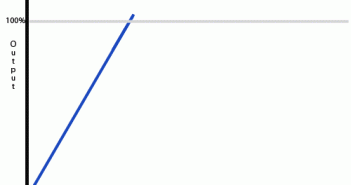
Note: This article was originally published by Alister Chapmanand is reprinted here with his kind permission. The graph to the left shows an idealised, normal gamma curve for a video production chain. The main thing to observe is that the…

As a follow-up to Pete Bauer’s recent DVi feature article Adobe Premiere Pro CS5 Six Months Later, we’re presenting a collection of user tips, editing tricks, and a couple of notes regarding RAM and operating systems designed to assist your transition into Premiere Pro. Culled from various Premiere Pro discussions from within our own Adobe CS5 forum, this article takes the golden nuggets that might have been harder to find on their own from within the myriad topics on our site and presents them all together here in an easy-to-read abridged format (including links pointing to each original thread, in case you want to dive in to any particular point and explore it more thoroughly). Whether you’ve already made the switch or just recently upgraded from a previous version of Premiere Pro, or even if you’re still just thinking about it, we hope you’ll find it useful.
This article originally appears at the candler blog and is republished here with permission. Ever since Apple removed the word “Computer” from it’s letterhead in 2007, gloom and doom pundits have been worried the company would eventually stop providing service…

Does anybody out there think their computer is just too fast? Wish you’d have bought a slower one? Doubt it! There’s no such thing as a computer that’s too fast. The better configured your system is, the more capability you’ll gain from PPro for your multi-stream HD editing. I think realistically you’ll really want an i7 and all the DDR3 RAM you can cram in your system, as well as the right video card (more on that later). While naturally Adobe isn’t going to reveal their secret recipes, it appears that PPro holds as many frames in RAM as it can – which is a lot more with 64 bit addressing – using only as a last resort the much slower temp/preview files and the swap file on the hard drive.

Menu-wise, there are many similarities and many differences. As noted I won’t go into them here, the manufacturer’s websites have a fair amount listed and others will cover all of this. Suffice to say that both have many of the desired features such as image flip, focus assist and the like. The 5″ uniquely has framelines; the DP6 has a custom scaling feature. Whether you need either feature depends on how you use these monitors.

IBC announced the upcoming launch and gave a preview of Vegas Pro 10
with an expected release date of October 11. Let’s take a look at the new
features and changes found in Vegas Pro 10.

Right from the beginning, Vision Blue threw up some pretty major conundrums. On the one hand, the spec was for a system priced for amateurs and semi pro’s, which the proposed price most surely is. On the other hand, the spec was, to use a motoring analogy, like asking Rolls Royce to make a Mini at a Mini price but with all the quality and performance of a Rolls Royce. I just could not see how Vinten were going to square that circle without taking some serious liberties with something. Surely it couldn’t be done without cutting corners somewhere? So it was with an air of mild foreboding that I embarked on my investigation of the Vision Blue system.

Canon Inc. shows working Ultra-High Definition concept pieces including compact 4K video cameras, an 8K broadcast UHD television lens and 2K and 4K video display monitors at their quinquennial Canon Expo 2010 event this week in New York. Canon Inc.,…
In this video review from B&H Photo Video we examine the 5D Mark II, the camera that hailed the start of the HD DSLR revolution. It’s still a great choice for full frame, wide-angle video shooting.