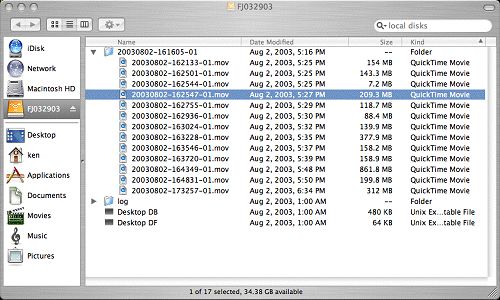The XL1 Watchdog
|
> top of page < |
The FireStore FS-3 and the Canon XL1 / XL1S
a review by Ken Tanaka
Tape has been, and continues to be, video technology's primary recording medium for some strong reasons. Tape is inexpensive and widely available worldwide. Tape is statistically very reliable. Tape is stable and offers an excellent archival medium. So what's not to love?
Well, tape is also a purely serial medium. In a time when the editing world is dominated by non-serial, computer-based tools tape can be the slowest link in the production-to-final-product chain. Even the simplest production can require hours of taped footage to be transferred, in "real time", to a computer before editing can begin. This can be tiresome for hobbyists. But it's an expensive logjam for editing professionals trying to meet deadlines. Wouldn't it be nice if tape could be eliminated from the primary production / post-production workflow?
That's precisely what the folks at Focus Enhancements (formerly Videonics) have been pioneering for several years as what they call "DTE" (Direct To Edit) technology. Leveraging on the geometric capacity growth of inexpensive hard disk drives, Focus introduced the first direct to disk DV recording device (their model FS-1) in 2001. Focus claims that DTE technology can save professionals up to 25 hours each month in tape capture time.
FireStore FS-3 with Anton Bauer Dionic 90 battery and quick-release mount.Enter the FireStore FS-3
Matt McEwen, a product manager with Focus Enhancements and Wrangler of our Focus Enhancements forum, recently offered me the opportunity to take their newest DTE product, the FS-3, for a test drive with my XL1S. Having never used a direct-to-disk unit, I eagerly accepted.Setup
The FS-3 mounts between the camera and its power source. Since the FS-3 requires 12v power, XL1 owners must separately purchase a 12v power adapter plate such as the Anton Bauer QR-XL1-C. The Anton Bauer plate mounts to the MA-200 (or MA-100) audio adapter/shoulder pad and features a "dummy" battery that mounts into the XL1S' battery seat. The FS-3 then mounts to the Anton Bauer plate and an Anton Bauer battery mounts to the FS-3's battery plate. Focus Enhancements supplied an FS-3 configured for Anton Bauer batteries, Anton Bauer supplied a Dionic battery, the QR-XL1-C mount and Titan Twin charger, and Canon supplied an MA-200 for my use in preparing this article.
I should note that Focus provides other battery power options for the FS-3. In addition to the Anton Bauer configuration (their FS-3AB) they can also provide configurations for Sony IDX batteries (FS-3V), for NP batteries (FS-3NP), and for PAG Lock batteries (FS-3PAG).
It's also worth noting that there are two other alternatives for powering the FS-3, irrespective of onboard battery configurations. The rear panel of the FS-3 features a 4-pin XLR power connector to which an external battery or battery belt can be attached. You could also connect the FS-3 to a/c power by using a 12v transformer featuring a 4-pin XLR DC cable.
The FS-3's hard disk is supplied in a bus-powered Firewire 400 case that's just slightly larger than a deck of playing cards. (It is nearly identical to products sold by Firewire drive makers such as WiebeTech.) The case is outfitted with two 6-pin Firewire ports and an on/off switch at one end, and a custom FS-3 aluminum bezel with handle at the other. The drive slides into a slot at the top of the FS-3. A 6-pin male Firewire connector mounted at the bottom of the slot establishes power and data connectivity to the drive. It is also possible to use external drives with the FS-3 by simply connecting them to the Firewire port labeled "HDD I/O" on FS-3's rear panel.
Operation panel on right (front) side; connections on left (rear) side.The FS-3 receives video from the XL1 via a supplied 6-pin to 4-pin Firewire cable. The 6-pin end connects to the lower FireWire port labeled "DV I/O" at the FS-3's rear panel. The FS-3's operating characteristics are controlled from the unit's front panel which features an lcd display and an array of rubberized buttons rather reminiscent of a video remote control.
So What Can You Do With An FS-3?
The FS-3 features an impressive assortment of modes and options, only some of which was I able to explore with my equipment and the time available. Here's the essence of what the FS-3 offers.
Look Ma, No Tape
The FS-3 really does make tape an optional accessory. To shoot completely without tape you would switch the FS-3 into "Local" recording control mode. In Local mode the FS-3's recording functions are controlled from the FS-3's front panel, not from the XL1's Rec/Pause button. Since the FS-3 takes a continuous DV stream through the Firewire cable, regardless of a tape's presence, it's free to capture independently of the camera's tape transport.There is an operational and ergonomic caveat of shooting in Local mode. Since neither the Rec/Pause button nor a LANC controller will trigger recording you must somehow maintain access to the FS-3's front panel buttons. This is quite a challenge when shooting from your shoulder, since the buttons will be just behind your right ear. It's possible, but from a distance you'll resemble someone shooting video at the height of mosquito season.
It's also worth noting that since Rec/Pause status will not be displayed in your viewfinder (and the camera's tally light will not operate) you will have to me mindful of the FS-3's status. A red tally light on the FS-3, and the unit's lcd display, does indicate recording/standby status.
Belt and Suspenders Shooting
Not ready to abandon the long black line yet? No problem. The FS-3 makes it easy to continue using tape as a back-up medium. Setting the FS-3 to "Synchro-Slave" mode links its operation to the Rec/Pause button on the camera and requires that a tape be present in the transport. That is, recording is made simultaneously and synchronously to the tape and the FS-3's disk.This begs the question of what happens if you reach the end of your tape while you're recording in Synchro-Slave mode. I did not try this, but according to the documentation the FS-3 will continue to record to disk until you eject the tape.
OK, You've Shot Your Footage. Now What?
Here's where the FS-3's promise of time economy kicks-in. The specific dance steps will vary depending on your editing platform. But here's how it worked with my Mac / FCP4 system. I turned off the FS-3, ejected the disk, plugged the disk into my Mac's Firewire bus (which also powers the drive), and the drive instantly appeared on my desktop. I copied the clip files to my primary capture drive, opened FCP4 and imported the clips into a new project. Total time: approximately 4 minutes (most of which was consumed by walking to the Mac and by the file copy process). Say buh-bye to those capture-time excursions to Starbucks.
FS-3's ready-to-edit drive contents in a Mac OS X windowAs you can see from the screen-shot of the FS-3's drive contents (mounted on a Mac OS X system) the FS-3 created a date/time-prefixed folder for the recording session. (Note: I had improperly set the FS-3's date to August 2, 2003 when I recorded these clips. Operator error.) Each clip file in the folder corresponded to the footage recorded between Rec/Pause button presses, just as the taped clips would.
You could actually edit directly from the FS-3's hard disk. The drives are certainly fast enough to keep pace with the job. But for most situations it will make more sense to copy recorded clips to your main edit drive and to erase old clips from the FS-3 drive.
Other Handy Features
Multiple Recording Formats: The FS-3 can package your DV clips in several edit-ready formats: Raw DV, Quicktime, Windows AVI Types 1 and 2, Canopus-specific AVI Type 2, Matrox AVI or Avid OMF. At the time of this writing (May 2004), Focus has also just announced that they've added several other formats to the FS-3's arsenal, among them Pinnacle Liquid Edition AVI and Quicktime/AVI 2 support for 24P. Focus is also working on accommodation of MXF and HDV formats, currently in technology demonstration. Note that adopting these and other enhancements to your FS-3 is basically a matter of installing a software update (see "Updateability", below).
Time Code Control: Those who bemoan the XL1's inability to use preset time code will be interested to know that the FS-3 lets you circumvent that limitation. You can specify starting time code points to be used in your disk-recorded clips. (Sorry, this has no effect on your tape footage.)
Recording to External Hard Disks: So you're shooting a new version of Russian Ark and you'd rather record directly to your new 5 Tb Firewire array? No problem. Simply plug your external drive into the FS-3's "HDD I/O" Firewire port. The external drive(s) can be used either in conjunction with the internal drive (as additional drives) or in lieu of the internal drive by selecting "HDD Bypass" mode from the FS-3's menus.
Retro-Cache and Retro-Disk Recording: Wedding and event videographers will love these features. The FS-3's "Retro-" recording modes essentially represent variations on "standby mode" recording; that is, recording while the camera is technically idle. Retro-Disk mode is a little unusual. Basically, it enables the FS-3 to continuously record a user-specified number of minutes of footage while the camera is in standby mode (or the FS-3 is not in Record mode). You specify the size of Retro-Disk cache in terms of minutes.
The FS-3 will then record that amount of "standby mode" footage in 1-minute clips up to that cache limit, replacing each clip on a first-recorded-first-replaced manner. Retro-Disk mode suspends when you engage regular recording. If only Abraham Zapruder had Retro-Cache on his Bell & Howell 8mm camera!
Retro-Cache is similar to Retro-Disk but may have more practical value for many shooters. Retro-Cache continuously captures a 10 sec. loop of video while the camera is in standby. When you trigger Record mode the current cache of video is automatically tacked onto the beginning of the current clip being recorded. When you Pause, the Retro-Cache restarts. You'll never have an excuse for missing a bride kissing her daddy again.
Playback: How many times have you wanted to review some just-shot footage during a shoot but were afraid that you'd cause a time code break on the tape? (Or you -did- cause a break!) The FS-3's extensive on-board playback controls banish such phobias. You can play back any, or all, disk clips at any time and in a variety of ways. For example, you can instantly move through the index of clips, fast-forward/fast-reverse search clips, or loop-playback. If you're also shooting with a tape, the tape transport will never move a millimeter during FS-3 playback. Just as with tape-based playback the footage will appear in the viewfinder and on an external monitor if one is connected to the camera.
Updateability: The FS-3 is designed to be updateable in much the same manner that you would update your computer. That is, system updates can be downloaded from the Focus Enhancements Web site and then be uploaded to the FS-3 from the hard disk.
Disk Management: The FS-3 features a full complement of basic disk management utilities. You can format and partition the disk, delete clip files, rename files, et.al. all from the FS-3's menu.
Caveats for XL1 / XL1S Owners
If the FS-3 sounds like the idea accessory for your XL1, you should take note of two warts before you grab for your credit card. Neither are faults of the FS-3, but rather consequences of the XL1's distinctive but awkward industrial design.
How Big Is Your Thumb?
I doubt that the XL1's designers ever anticipated that anyone would be shooting with a Firewire cable plugged into the camera. If they had, they certainly would have allowed more clearance between the cable and the Record/Pause button. I have relatively small hands and could just barely squeeze my thumb in this space. The tightness of fit would most certainly lead to either many mistakes in starting and stopping recording or a disconnected FS-3 during the course of a shoot.One solution to this problem would be to use a good shoulder brace and LANC controller for hand-held shooting with the FS-3. Not only would this remove your thumb from a tight parking space, but it might also help with the next problem.
Meet Sir Isaac Newton
The FS-3 was designed principally for use on full-sized professional cameras. When mounted on such a cameras the FS-3's mass and the relocation of the battery shift the center of gravity further toward the camera's back. This does not present a major ergonomic problem for pro-camera operators since these cameras are already well designed for shoulder shooting, feature good shoulder pads, and have sufficient centralized body mass to prevent the center of gravity from wandering too far from the shoulder.
Configured with an MA-200 for shoulder-held operation.The FS-3's impact on the already poor ergonomics of the XL1 are much more noticeable. The FS-3 and a 12v battery will add around 4.5-5.0 lbs. to your camera's total weight. (My XL1s with 16x Manual Servo lens, FU-1000 b&w viewfinder and an FS-3 weighted-in at 13.5 lbs., approximately 4.5 lbs more that normal.) The good news is that this additional weight is mounted at the back of the camera and helps to horizontally balance the normally nose-heavy XL1. The bad news is that the weight is also above the XL1's horizontal center of gravity, making the camera feel quite tipsy during handheld shooting (the poor design of the MA-200's "shoulder pad" offers no help).
This mass imbalance can also become an issue when the XL1 is mounted on a tripod. The only way I could get a workable balance of the rig on my Sachtler DV-6 head was to mount the base plate backwards, basically using the DV-6's counterbalance system to help support the XL1's tail with the FS-3 mounted.
On a Sachtler DV-6 tripod, with reversed base plate.Documentation
The FS-3's 38 page users' documentation, provided in printed and PDF formats, is concise and nicely illustrated and formatted. It does not, however, cover XL1-specific attributes.Wrap-Up
The FS-3 features just about every "-ability" you'd want in an accessory.
Adaptability: The FS-3 can adapt to work with a wide range of consumer, prosumer and professional cameras, and can package footage for a variety of editing platforms.
Portability: Unlike its cousins, the table-top FS-1 and the rack-mount FS-2, the FS-3 is compactly designed to integrate directly with the bodies of larger cameras.
Expandability: The FS-3's capacity is limited only by the size of the hard disk you use with it. Currently Focus offers 40Gb and 80Gb hard disks for internal use with the FS-3. The 40Gb drive offers you just over 180 minutes of recording time, and the 80 Gb offers 360 minutes. Of course it's also possible to connect the FS-3 to an external drive, offering even larger recording capacities.
Updateability: The FS-3's operating system is designed to be periodically updated in much the same manner as that of a personal computer.
Dependability: The FS-3 worked flawlessly for me, although admittedly I was only able to work with the FS-3 for a few days. However, others who have worked with it for much longer report that it really is a dependable accessory.
Affordability: Yes, if you're a hobbyist the FS-3's price will seem quite steep, particularly if you must also purchase a 12v battery power system and an MA-100 or -200. But, from a professional's perspective, the price is quite moderate particularly when viewed against the potential time savings it can deliver.
The ideal disk recorder would be seamlessly integrated into the camera itself, electronically and ergonomically. Indeed, we're starting to see professional cameras coming to market that host integrated disk recording facilities. But as a 3rd-party accessory it's hard to find fault with Focus Enhancements' FS-3. It leaves little to be desired.
Certainly, hobbyists will need strong imaginations to justify buying such an expensive accessory, particularly one that offers nothing to image quality. But professionals who often face tight deadlines should be able to easily justify such an investment in a top-grade productivity accessory.
|
The FireStore FS-3 kit includes:
FS-3 w/ choice of batt. mount (either AB, V, PAG or NP) FSHDD-1 Digital Video FireWire Drive 40 GB (184 min) or 80 GB (368 min) 1 x FS-3 User's Guide 1 x FSHDD-1 User's Guide 1 x 6-4 pin right angle FireWire cable 1 x 6-6 pin right angle FireWire cable Supported edit-ready formats: Raw DV (.dv), AVI Types 1 & 2, Canopus AVI, Matrox AVI (.avi), QuickTime (.mov), Avid DV (.omf) |
What You'll Need:
The basic FireStore FS-3 kit: $1,995 Anton Bauer Gold Mount (QR-XL1C): $195 Anton Bauer battery (Dionic 90): $595 Anton Bauer charger (A/B Titan Twin): $695 MA-200 shoulder pad/audio adapter: $324 (An MA-100 can also be used, but the 200's larger size works much better ergonomically. There are of course a variety of third-party shoulder braces from other manufacturers that will readily support the FS-3; the product line from Alex Dolgin being but one fine example.) |
Special Thanks and References
Many thanks to Matt McEwen and Focus Enhancements, Inc. as well as the good folks at Anton Bauer and Canon USA for their support for this article.Ken is one of our primary moderators at the DV Info Net Community. He currently devotes much of his time to longstanding interests in filmmaking/videography and editing and is a voracious reader of nearly anything on these subjects. Ken has special interests in developing short dramas and documentaries as well as educational works, and currently shoots with an ever-widening variety of camera including the Canon XL1S, Canon GL2 and the Panasonic AG-DVX100A.
Back to the XL1 Articles Menu
Written by Ken Tanaka
Thrown together by Chris Hurd
Please direct questions to the DV Info Net Community Forums.
Where to Buy: These dealers are authorized DV Info Net sponsors... | |||
|
|
|
|
|
|
|
|
Please support this site by making your purchases through them. Thanks! | |||
©1998-2008 DV Info Net
The Digital Video Information Network
San Marcos, Texas
A dead bee can sting you just as bad as a live one.